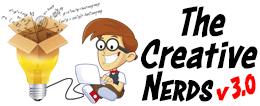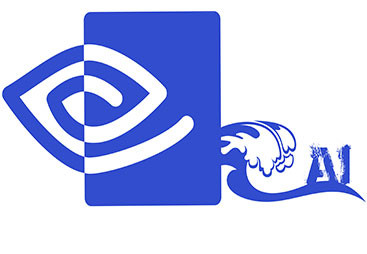Some thoughts on Nvidia regarding AI

max_size & max_filesize
This short blog will be about changing the values of post_max_size and upload_max_filesize on Wampserver.
After installing Wampserver and Joomla, you may experience limitation when trying to upload component on to the local Joomla hosting.
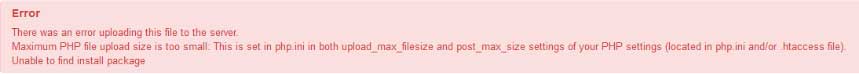
As shown by the above screenshot, the two values, limited by the default installation, are post_max_size and upload_max_filesize.
To change, left click on the icon Wampserver (bottom right corner), select PHP and finally open the file php.ini with Notepad. The keyboard combination Ctrl + F will allow to search across the document.
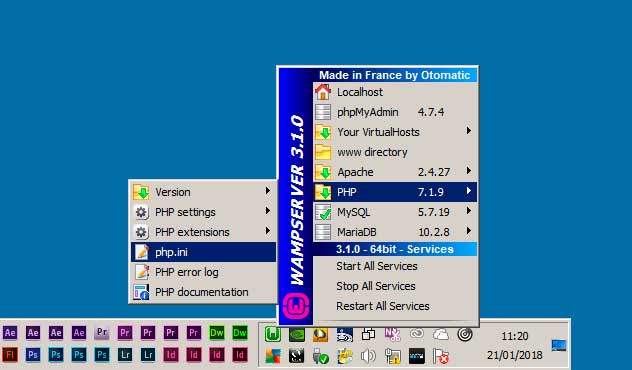
The Standard values are:
post_max_size = 2M
upload_max_filesize = 8M
Ctrl + F and type post_max_size which appears first on the document
Ctrl + F and type upload_max_filesize
Give yourself some leeway, change the entries for 100M.